Interior design app have revolutionized the way homeowners and designers approach decorating spaces.
Whether you are planning a complete home makeover or just looking to experiment with different layouts, these apps provide the tools to visualize and plan interior spaces effectively.
This site roomvivo.com explores the top interior design apps available in 2024, their features, benefits, pricing, and where to download them.
From room design and 3D interior apps to augmented reality and home design software, these tools cater to all levels of expertise, making interior design accessible and fun.
Room Design App

Planner 5D: Comprehensive Room Design
Planner 5D is one of the most comprehensive room design apps available today. It allows users to create detailed floor plans, decorate spaces with a wide selection of furniture and decor items, and visualize designs in 3D.
With an easy-to-use interface and extensive design library, it’s perfect for both beginners and professional designers.
Planner 5D is a versatile room design app that allows users to create detailed layouts and visualize spaces in 3D.
With its extensive furniture library and easy drag-and-drop interface, it’s suitable for both amateur decorators and professional designers. From floor plans to final decor touches, the app simplifies the design process.
Benefits:
- Ease of Use: The app offers a drag-and-drop functionality that simplifies room design, making it accessible even for those with no prior design experience.
- 3D Visualization: Users can switch between 2D and 3D views, helping them visualize their designs in real time and make adjustments as needed.
Real-World Example:
- Product: Planner 5D
- Use Case: Ideal for homeowners looking to redesign their living spaces, Planner 5D provides an easy way to experiment with layouts and decor options before making purchases.
Pros:
- User-friendly interface with drag-and-drop features
- Extensive library of furniture and decor items
- Supports both 2D and 3D views
Cons:
- Limited features in the free version
- Some users report performance issues on older devices
Price:
- Free version available; premium features start at $6.99 per month.
Where to Buy: Planner 5D is available for download on iOS and Android.
You can also read : DIY Lantern Ideas Outdoor Lantern Projects
3D Interior App
Houzz: The Ultimate 3D Interior App
Houzz offers a powerful 3D interior design feature that helps users visualize their spaces with high precision.
Known for its robust design community and vast database of products, Houzz is not just an interior design tool but also a marketplace where users can buy decor items directly from the app.
Houzz offers a powerful 3D interior design feature that helps users visualize their spaces with high precision.
Known for its robust design community and vast database of products, Houzz is not just an interior design tool but also a marketplace where users can buy decor items directly from the app.
With features like augmented reality and a virtual room designer, Houzz enhances the user experience, allowing homeowners and interior enthusiasts to experiment with various styles before making purchases.
Benefits:
- Augmented Reality: Houzz’s AR feature allows users to visualize furniture and decor in their actual room, enhancing accuracy and making design decisions easier.
- Shopping Integration: Users can browse and buy items directly through the app, making it a one-stop solution for interior design and shopping.
Real-World Example:
- Product: Houzz
- Use Case: Ideal for tech-savvy homeowners who want to see how new furniture fits in their space using augmented reality before making a purchase.
Pros:
- Augmented reality for accurate visualization
- Integrated marketplace for purchasing decor items
- Extensive design and product library
Cons:
- Some features are only available with a premium subscription
- AR functionality may not be compatible with all devices
Price:
- Free version available; premium features vary based on subscription.
Where to Buy: Houzz can be downloaded from the App Store and Google Play.
You can also read : Best Sustainable Interior Materials for Eco-Friendly Homes
Home Design Software
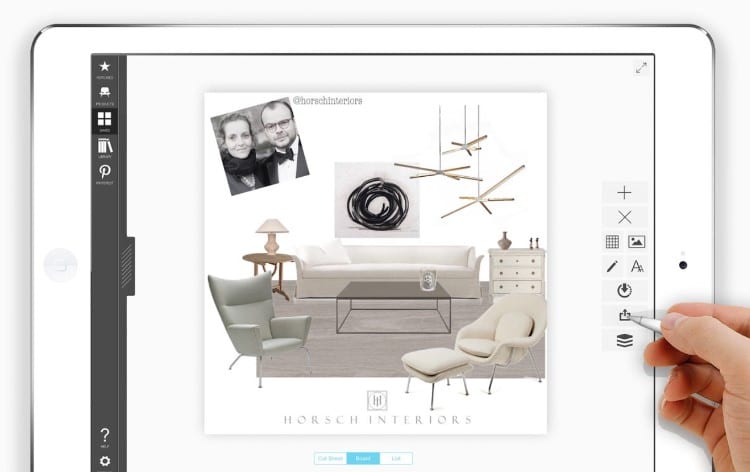
SketchUp: Professional Home Design Software
SketchUp is a powerful home design software favored by both professionals and DIY enthusiasts.
It offers comprehensive tools for creating detailed 3D models of rooms and entire homes, making it an essential tool for serious interior designers and architects.
SketchUp’s intuitive interface and extensive library of plugins make it a top choice for crafting realistic 3D visualizations. Whether you’re remodeling a kitchen or designing an entire building, this home design software streamlines the creative process.
With its precision modeling and rendering features, SketchUp ensures your design ideas come to life with professional-grade quality.
Benefits:
- Precision and Detail: SketchUp allows for precise modeling, ensuring that every aspect of your design, from wall dimensions to furniture placement, is accurate.
- Export and Integration Options: Users can export their designs to other formats, integrating them with other software for further editing and professional use.
Real-World Example:
- Product: SketchUp
- Use Case: Great for interior designers and architects who need detailed models to present to clients or use in larger design projects.
Pros:
- Professional-grade tools for detailed modeling
- Allows for exporting and integrating designs
- Extensive tutorials and resources available
Cons:
- Steep learning curve for beginners
- Subscription costs can be high
Price:
- Free version available; SketchUp Pro starts at $299 per year.
Where to Buy: Download SketchUp from their official website.
You can also read : Setting Up an Office Space for Productivity and Comfort
Virtual Room Planner
Roomstyler 3D Home Planner: Your Virtual Room Planner
Roomstyler 3D Home Planner is an intuitive virtual room planner that lets users create detailed room designs and visualize them in 3D.
The app DIY & Sustainable offers a variety of furniture and decor options, allowing users to experiment with different layouts and styles.
Benefits:
- User-Friendly Interface: Designed for beginners, Roomstyler features an easy-to-navigate platform that makes virtual room planning accessible to anyone.
- Extensive Design Elements: The app includes a wide array of furniture, accessories, and decor elements to choose from, providing limitless design possibilities.
Real-World Example:
- Product: Roomstyler 3D Home Planner
- Use Case: Perfect for users who want to quickly sketch out ideas and see how different furniture and color schemes will look in their space.
Pros:
- Simple and easy-to-use interface
- Extensive library of decor elements
- Free to use with additional paid features
Cons:
- Limited functionality in the free version
- Lacks advanced features found in professional design software
Price:
- Free with optional in-app purchases for advanced features.
Where to Buy: Available on Roomstyler’s website.
You can also read : Elevate Your Space with High-End Home Decor Accessories
Interior Design Tool

Floorplanner: Comprehensive Interior Design Tool
Floorplanner is an advanced interior design tool that allows users to create floor plans and interior designs in both 2D and 3D.
It’s widely used by real estate professionals, interior designers, and homeowners looking for detailed design capabilities.
Benefits:
- Versatile Design Options: Floorplanner offers tools for creating everything from simple room layouts to complex home designs, making it suitable for a range of projects.
- Interactive Features: Users can share their designs online, allowing for collaboration and feedback.
Real-World Example:
- Product: Floorplanner
- Use Case: Ideal for users who need to design detailed floor plans for real estate listings or interior renovation projects.
Pros:
- Comprehensive design and planning tools
- Interactive sharing options for collaboration
- Supports both 2D and 3D viewing modes
Cons:
- Some features require a subscription
- Can be overwhelming for first-time users
Price:
- Free version available; Pro plans start at $14.95 per month.
Where to Buy: Access Floorplanner via their official site.
Augmented Reality Design
IKEA Place: Augmented Reality Interior Design
IKEA Place uses augmented reality technology to help users visualize how IKEA products will look in their homes before purchasing.
The app is perfect for those looking to design a room or update their space with IKEA’s extensive product range.
Benefits:
- Real-Time Visualization: The AR feature lets users see exactly how a product will fit into their room, making it easier to make confident purchasing decisions.
- Product Integration: The app links directly to the IKEA store, allowing users to browse and buy items seamlessly.
Real-World Example:
- Product: IKEA Place
- Use Case: Ideal for homeowners who want to experiment with furniture arrangements and see how products will fit in their space before buying.
Pros:
- Innovative AR technology for precise visualization
- Seamless integration with IKEA’s product catalog
- Free to download and use
Cons:
- Limited to IKEA products only
- AR accuracy may vary depending on lighting and device capabilities
Price:
- Free to use
Where to Buy: Download IKEA Place from the App Store or Google Play.
FAQs
1. What is the best interior design app for beginners?
Planner 5D is highly recommended for beginners due to its user-friendly interface and drag-and-drop features, making it easy to start designing without prior experience.
2. Can I use these apps for commercial interior design projects?
Yes, apps like SketchUp and Floorplanner offer professional-grade tools suitable for commercial projects, including detailed modeling and collaboration features.
3. Are there free interior design apps available?
Yes, several apps such as Roomstyler and IKEA Place offer free versions. However, some premium features may require a subscription for advanced functionality.




